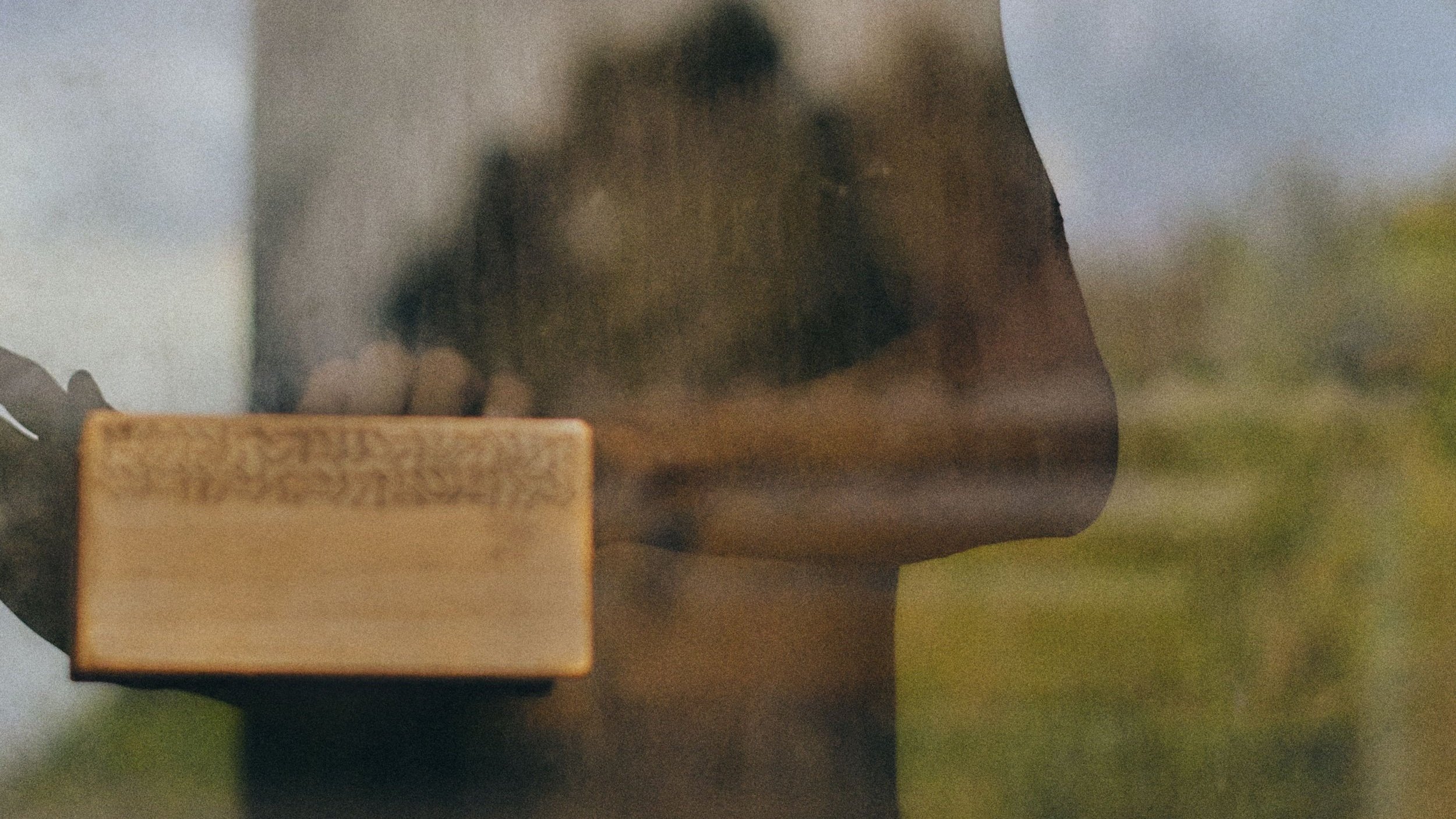
Refunds Policy
-
If you have a Multiple Booking - please read the ‘Multiple Booking Cancellation’ section in the accordion. Otherwise:
Sign in to your account.
Select Timetable from the main menu.
Select the relevant date and time.
Select the booked session you would like to cancel.
Select cancel.
-
If you can no longer attend your booking, you can cancel up to 24 hours before the session start time and receive a full refund.
Any later than that and we are unable to issue a refund or reschedule the session.
Refunds can take up to 5 working days depending on your bank.
-
Multiple bookings can only be cancelled individually.
Cancelling one booking does not cancel all multiple bookings
If you would like to cancel the bookings you will need to cancel them one by one by :
Signing into your account
Selecting time table from the menu
Selecting the date and time of the booking you wish to view
Selecting the booking you want to cancel from the drop down list titled Booking [number of booking] at the top of the booking details page.
Select cancel
Then repeat the process of selected the next Booking [number of booking] at the top of the booking details page and cancelling the booking
Repeat this until all session are cancelled

